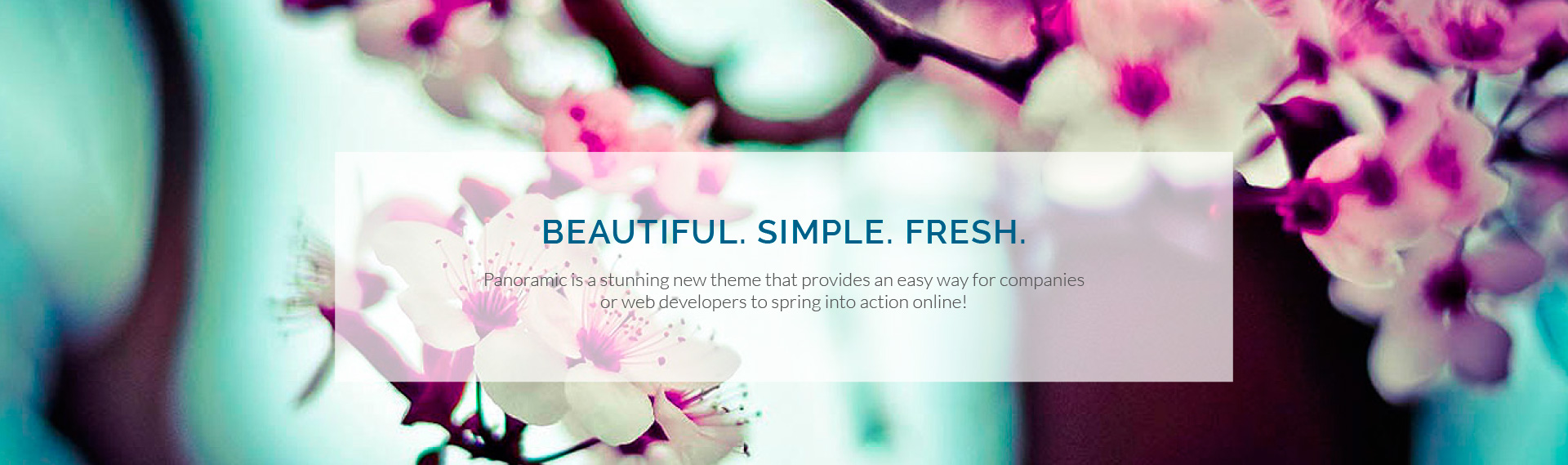After a long day sitting around airports watching one flight after another get cancelled due to the storm in new York, I finally made it. unfortunately I missed the entire first day, but luckily RedBull put out a recap of Day1. They also have a live feed if you want to check in.
I got a chance to run around this morning and check everything out. The 6 teams are already in the heat of competition, rushing to get their musical instrument built before the time runs out.
I apologize ahead of time for the noise. I don’t have a better microphone for this environment. I’ll do my best to try to pull them into a quieter area if I’m going to talk to them in the future. also I can now see that the footage is over exposed. I’ll fix that, though you can see the gallery of pictures turned out well.
I’ve had several emails asking about what it is actually like to BE one of the teams here competing. So, I’ll share what they are working with.
1. They have a small budget given to them by RedBull. I haven’t asked if any of them are infusing their own money.
2. They get raw materials at any place they want. There’s a “pick n place” down the street as well as several hardware stores. Some have ordered things online. There are big vans that will drive them wherever they want to go.
3. There are many tools available to them here. You can see that a plasma cutter, some big metal working tools, some 3d printers, a couple laser cutters and welding materials are available on top of some electronic workstations and a couple welders.
4. They aren’t being secretive about their creation at all. They all share their ideas and have gone team to team for help when needed. someone called it an “un competition”, I think at this point they all feel like they’ve already won an awesome trip just getting to come here.
If there’s anything you want to know, please leave a comment.
electronics workstation
electronics workstation
electronics workstation
plasma cutter
plasma cutter
3d printers
3d printers
laser cutter
fs lasers
supplies
pipe bender
plasma cutter
metal working
metal working
electronics
tools
tools
the lounge
the vans that can take them to get parts